Feel like you could use a digital detox? I’m sharing a few tips for how to break up with your phone to create more space between your life and the online world.

I am addicted to my phone
Earlier this year, I had a realization that I needed to change the relationship I have with my phone. Something that would never have crossed my mind 10 years ago and something that has fueled my quest for digital decluttering.
But here we are in 2021 and it often feels like my phone is an extension of my arm. #theuglytruth
End goal = Unplugged
As I have done more research around digital clutter, I’ve realized how the end-goal for many of us (myself included) is to unplug more. When your devices are simplified and organized, you can live more time in real life.
This has caused me to pause and reflect on my own habits around my phone.
Creating better boundaries between plugged in time and real life time
I can argue that my business is 100% online, so it makes sense that I have an attachment to the virtual space, but that doesn’t mean I need to feed an unhealthy addiction. There’s a time and need to be engaged in my online community, and there’s a time and need to be present IRL (in real life).
Phones are awesome!
Our smart phones (computers, really!) are incredible tools that can be undeniably helpful throughout the day: whether it’s capturing a candid moment of Mazen and Birch, using Google Maps to get me to where I need to go, or video chatting with grandparents for a “pandemic hello.”
Notifications = Interruptions
Then there’s the mindless scrolling that most of us are accustomed to when we “need” to fill a void of time.
And there’s the the interruption each Apple Watch notification brings to my wrist. Every ding and buzz is a distraction no matter how used to it we are. I have been dabbling in Do Not Disturb mode to minimize these interruptions.

When we’re distracted we are not engaged in the present
I think we can agree that our phones have become such a distraction from real life – sometimes intentionally, sometimes subconsciously. Have you watched the Netflix documentary, The Social Dilemma?
This “glued to our phones” habit can become a distraction from what really matters and from what is actually going on.
My end goal is not to be “phone free,” but to be able to simply leave my phone in another room and not think about it (gasp!). Out of sight, out of mind. My goal is to create space between me and my device.
Here are some practices you can use to help “break up” with your phone addiction. Baby steps!
7 Tips To Gradually Break Up With Your Phone
1. Uninstall the apps you don’t need.
Is your phone a sea of colorful apps, most of which you never open? Clear the clutter by deleting the ones you used once and failed to use ever again.
I have heard of some people doing an app reset where they put all of their apps in one folder and one-by-one bring them back out as needed. After a period of time, you assess the ones that are still in the folder and remove any you’ll likely never use again.
I removed some of the newborn/baby apps that were still on my phone recently!
2. Turn off notification alerts.
Is your phone constantly alerting you with beeps, buzzes, and pings? Is your lock screen lighting up with notifications that have no importance to what you’re doing?
Head to your notification settings and turn off notifications for 90% of your apps – minimizing the various pings you get throughout the day. Only leave on the ones that are worthy of an interruption (phone calls, for example.)
Interestingly enough, these pings and notifications actually create a serotonin response (the happiness hormone) in our body. – The Social Dilemma
3. Turn off the notifications bars on your lock screen so you have to click on the app to see new things.
If your lock screen is a feed of notifications (new emails, news updates, Facebook messages, and the like), adjust this setting so that you’re forced to click on the apps to check for new messages. It’s one more step to hopefully prevent you from opening up apps at inopportune, and often distracting, times.
The more friction you have between your life and the alert, the more effort it takes to check, and the more likely you are to disconnect with that alert over time.
Once these are removed, you can have scheduled office hours for each app group: work, personal, social.
4. Go into Do Not Disturb mode.
I’ve been experimenting with putting my phone on Do Not Disturb mode during my workouts or when I’m playing with the kids. This setting still allows for calls to come through in case of an emergency, which calms my anxious mind. But everything else can wait.
This method doesn’t involve turning off any notifications or uninstalling apps, so it’s a bit gentler, but it does put a delay between incoming and checking.
5. Remove notifications or the apps themselves in order of priority.
Start with social media, then move to more of your productivity (email) or communication (text) apps.
If you’re like me, then you’re probably nervous to turn off everything at once. Prioritize your actions based on how important each one is. Social we can all agree is a low priority. Work emails – not so much (if your job demands). Once you’ve tackled one area, try removing/hiding additional apps. The snowball effect works in magical ways!
Or simply start with the app that interrupts you the most. Maybe this is your personal text messages. Remember you can mute single threads of groups (like a college buddies group that chatters all day, everyday).
6. Start leaving your phone in another room.
Checking your phone every 15 minutes while working on a project? I feel ya. Leaving your phone in a different room can be oh so help for productivity and being present.
The sad thing is when my phone is in another room, I still think about it as if it were in my pocket! I reach for it and will have a moment of “oh no it’s gone” before I remember that I intentionally left it. I told you I was addicted! Gradually I’ve gotten more used to it.
I also always wear “phone friendly” clothes with pockets. I’ve started to trick myself and wear clothes that are less phone friendly so I have to put my phone down and likely leave it in another room.
7. Turn your phone OFF.
There, I said it: turn your phone completely OFF. When’s the last time you did this? If you’re in a safe place and have your family with you, power down your phone.

Need more encouragement to detach from your devices and have screen/life balance? Check out the book How To Break Up With Your Phone.
How’s your relationship with your phone? Any practices/tips that help you?




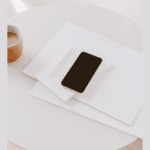
Louise RD says
Can’t believe you posted this as just yesterday, I went out to buy a monthly minder (calendar) in an effort to reduce my phone time — I was starting to realize that keeping my calendar on my phone was a major cause of my phone addiction. Hoping it helps. Next step is to eliminate unused apps. Baby steps…
Kath Younger says
Baby steps for sure but that’s a good first one!
Kerry says
Paper calendar, turning it off at night and at other times in the day, leaving it in the glovebox during family outings to parks etc. much more clear head and happier. Great tips!
Karen says
Where is your shirt from? It’s so cute!
Kath Younger says
It’s actually a nursing shirt I got on Amazon two years ago that I just searched for but couldn’t find. I like it so I still wear it, boob holes and all 🙂
Charmaine Ng | Architecture & Lifestyle Blog says
Thanks for the tips, Kath! Goodness knows I need a long break from my phone! 🙂
Charmaine Ng | Architecture & Lifestyle Blog
http://charmainenyw.com
Amanda says
Awesome post today! I watched part of The Social Dilemma about 2 months ago and the notification part hit me. I turned off ALL notifications and so far I don’t mind it one bit. I choose when I check emails, texts, etc.
I am also social media free. I took the plunge about 5 years ago. That was really good for me. I understand how it can be helpful and purposeful but for us, it just wasn’t. We are the annoying cousins that need a personal text for an invitation to something lol.
Our recent digital detox was the purchase of an actual alarm clock instead of our phones. I would wake in the middle of the night to our son crying or just for no reason and start scrolling and then not be able to go back to bed. We chose an alarm clock that would wake us up gently to a simulated sunrise. My phone stays in the kitchen overnight now. I hesitated with this for the fact that we may miss an emergency phone call in the middle of the night and so im trying to sell the idea of a landline to my husband. So far he isn’t on board with that just yet.
Just a few things I have done since I feel digitally overloaded since I teach strictly Distance learning this year too. So much screen time!
Kath Younger says
This is helpful! I am guilty of the midnight scroll when I wake up with insomnia. It’s so not a good idea! I think phone across the room would be a good compromise for me to start with. Good for you having it in your kitchen!
Kerry says
We love our landline. The school can reach us if needed and I can leave my oldest to babysit but she does not need a phone. She is 14. No phone. She is happier than many of her classmates being a young adult. I digress— yes to the real alarm clock. Love that too! I check my phone when I want to or need to rather than being tethered. It has seriously affected my falling asleep in the past so I had to change it up.
Laura says
Yes to all of this! I had my husband change my social media passwords so I have to ask him to log me in if I want to scroll (an idea I got from the book “Atomic Habits” — I think you’d love this book, by the way!). I also keep my phone in the bathroom (right off our bedroom) overnight. I can still use it as an alarm so it helps with both late night scrolling, and forces me to get out of bed and walk to the bathroom to turn off the alarm in the morning (no more snoozing!).
Kath Younger says
I’ve heard of that book! I think I have it on my kindle actually because my mom read it and we share a library. I’m going to check!
Laura says
I set a time limit for social apps of 45 minutes a day. When it’s done, they all shade out and it reminds me my time is up. That has been super helpful. I also set a no apps settings from 9:45-6:00 am. It’s given me back my quality quiet and workout time in the morning because I’m not starting my day with mindless browsing or school emails. Work can wait until after I’ve fed my soul.
I love this post— so many good ideas because I still have lots of room to grow!
Kath Younger says
I love that phones have these kind of settings now. I need to do this too. Except the lines between “work” and “wasting time” are very blurry for me!
Sarah says
Hi Kath! I’m hoping you can elaborate a bit on how you manage your social apps, since they aren’t just for personal use and a “time waster” but also a major part of your brand. I manage social media for a small business, and I feel like I’m always on my Instagram for “work”, whether it’s answering a DM (a real need) or just keeping up with what other businesses are doing in my neighborhood or space. I actually rarely switch over to my personal account – sometimes I start to comment on something from our work IG before I realize I’m not commenting as myself! But I know that this is just an excuse for being on my phone wayyyy too much. Thoughts? I’m thinking it would help to have set hours or times that I’m scheduled to check in throughout the day so I stay on top of things, but otherwise have a no phone rule. Would love to hear how you manage your brand on social! thank you!
Kath Younger says
That’s a good question! Instagram DMs are highest priority, like you mentioned, and then posting a few times to share the day’s post. I try to focus more on “community” rather than scrolling. I could really work on my Instagram checkins to batch them better! And I tend to spend more time on stories than in feeds. I don’t really ever log into Twitter or Facebook for KERF, but use FB for groups.
Susan says
I had no idea about the workout do not disturb setting. I am setting it right now! I can’t tell you how many times I am running and some dumb message interrupts my flow. My runs will feel even more peaceful now!
Kath Younger says
It’s a game changer!