We all get so many emails each day, so let these tips help you sort, respond, and archive emails for a more organized inbox.
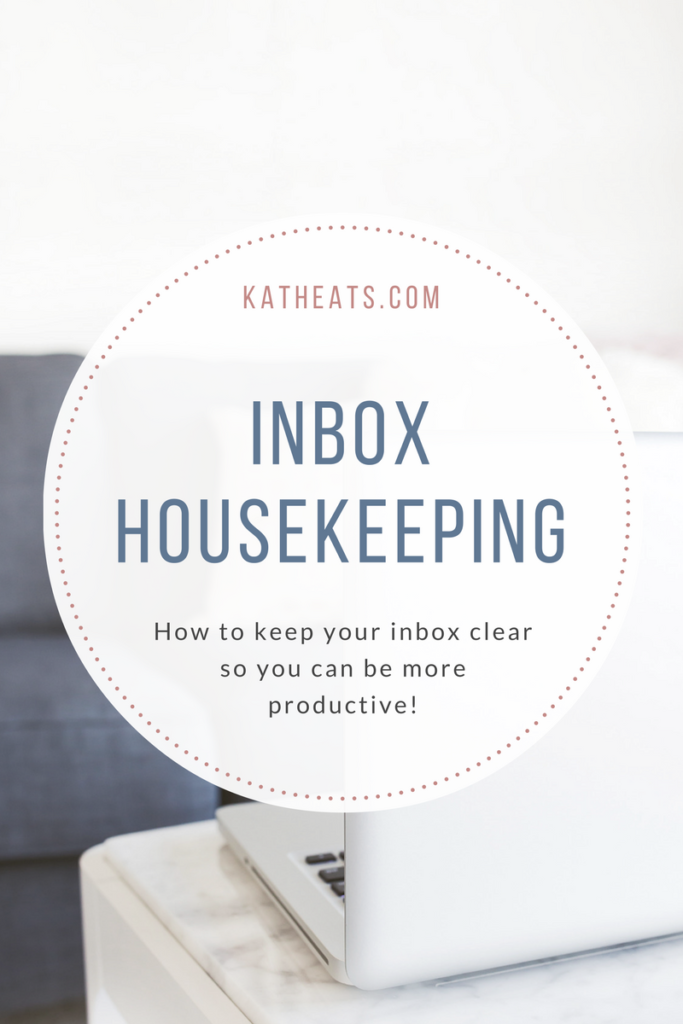
The Key For An Organized Inbox Is A Simple System
My inbox is as uncluttered as my kitchen counters, but it takes more effort to keep it that way! You might think I am going to recommend complicated tags and categories. But really I think keeping it simple is the best way to tackle email flow. Over the years I have created several hacks to help me manage the hundreds of emails that I get every day. Here are some of the basic ways I stay on top of emails so that when I go to bed at night my organized inbox looks like this:
*not a dramatization. a real life inbox was used in this demonstration!
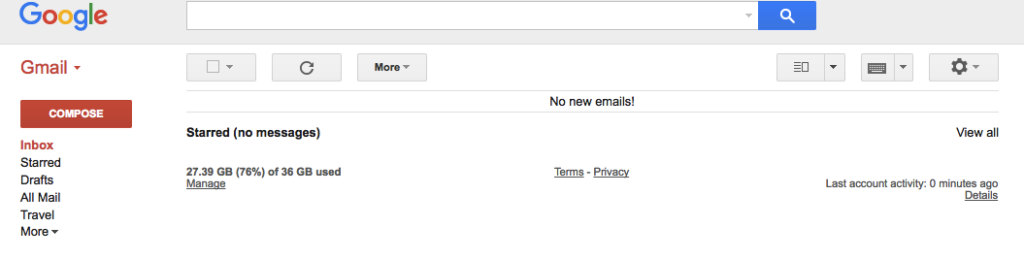
Keep your inbox empty
Your inbox is just that – an inbox. It’s not a storage vault. Don’t keep 1,000 read emails in your inbox. You need to be able to see what’s important and tackle it. If you’re saving tons of emails with things like future flight info, you need to move that information to another space to store. Consider using the notepad on your computer or your Google Calendar to make the information pop up on the date you will need it.
Keep your inbox simple.
Tags and categories only make it complicated and harder to find the things you need to respond to. I have only two categories of emails: things I can respond to right now and things I need to address later. Any information I need to save I move to another area of my computer like notepad or my calendar.
Unsubscribe = Minimize
Reduce before you organize. It’s a tip that organizers across the globe are following, whether you’re talking about your kitchen drawers or your closet. If you want a neater inbox, reduce the number of emails you get. I unsubscribe from something nearly everyday. It is always annoying to click through, but I know the reward for each click is one less email tomorrow. If I need to know about a Pottery Barn sale, I’ll go to PotteryBarn.com. I don’t need an email to pester me.
Snooze Emails For Later
When you’re out and about and check emails on your phone, you need a way to quickly sort through your emails. I either quickly respond (if it makes sense to do so on my phone), delete/archive because I have absorbed the information and decided it’s not important, or snooze for later by flagging and then archiving the email. It leaves my phone inbox and I am ready to receive and sort the next batch in a few hours. When I get back to my computer, I have all of the flagged emails waiting for me in a separate area called “Flagged” using the Gmail multiple inboxes feature. That’s the only category I use. (Learn more about multiple inboxes in this video I made years ago! Man, my inbox used to be so…colorful!)
Check in a few times a day to minimize responding time.
And finally, I rarely go to bed with emails in my inbox or even in my flagged area. To be honest, they just bother me too much! It’s like leaving dishes in the sink. Blame that on my type A personality. Unless I receive something late at night and know it needs some focused attention in the morning, I generally deal with everything over the course of the day. If I’m away from my desk all day long then that is usually not possible, but on a normal day it is. Also consider this: if an email is going to take you a really long time to respond to, why not just make a phone call instead? You’ll save yourself the typing time and you’ll be able to multitask, perhaps by calling the person on your walk home or while emptying the dishwasher (I realize this doesn’t work for all professional jobs, but it does in the context of my life).
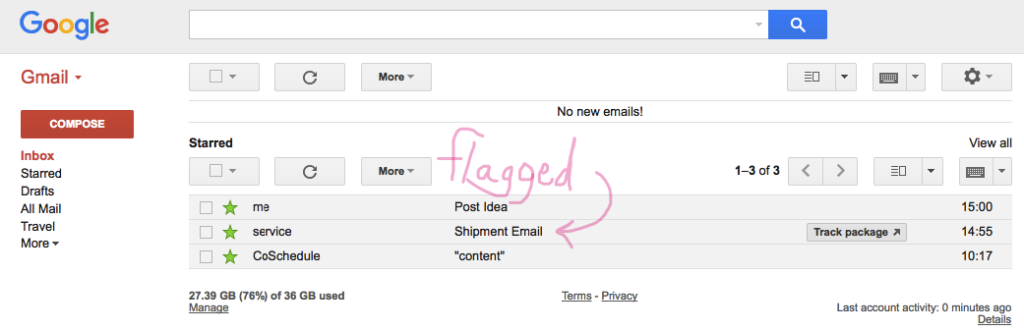
So there you have it – a clutter free email system. I’m curious to know if any of you use similar techniques?







Charmaine Ng | Architecture & Lifestyle Blog says
Great tips – I used to be so disorganised but since I’ve begun practicing some of the pointers you listed, my inbox has gotten a lot more organised. I’ve never tried the snoozing though – might add that into my inbox routine too!
Charmaine Ng | Architecture & Lifestyle Blog
http://charmainenyw.com
Kassi says
I highly recommend a program called Unroll me for unsubscribing from emails. Especially if you’re sometime who is starting from scratch with tons of subscriptions and feel overwhelmed. If you want them to they will also send you a daily email with the subscriptions/ads you were interested in keeping. It’s the best!
Lauren says
Doing this NOW–thank you!!
M says
Love Unrollme!
Alexandra says
oh no, not available in the EU 🙁
Lauren says
I have 15000 emails in my inbox…mostly junk..but the thought of going thru them scares me so I keep avoiding and it keeps growing. I feel like unsubscribing to emails doesn’t help. HELP! LOL
Thanks for this…I have to take action.
KathEats says
Ahhhh!!
Jessica says
Honestly, just delete them. 🙂 They’re not serving any purpose at this point. If you can’t bear to do that, delete all the unread ones and archive the rest. Your inbox will feel wonderfully empty!
KathEats says
Agree – if you have Gmail – just Archive them and you can always use the search feature to find them again!
Kelli @ Hungry Hobby says
Great tips! I check mine ONE time per day so that I’m not spending my life in email. I also love Unroll.me it is so good for rounding up all those emails you want to get but don’t want cluttering up your email it bunches them into one email every day for you so you can look at them when you have time.
Alana says
I love a clean inbox! I use a really similar system and it works great for me. I can’t recommend unsubscribing enough though. It generally takes the same amount of time as deleting the unwanted email except that you never have to do it again. I also think it helps reduce impulse buying. Like you said, if you are really looking to buy something, you can seek out the coupons or deals at that time.
KathEats says
You know what drives me NUTS? When you get a confirmation email telling you that you unsubscribed. Totally unnecessary!
Alana says
Ha! Completely agree! (insert eye roll emoji here)
Kristin says
I’m curious how much things pile up in your flagged folder.
KathEats says
Most days 3-5 things and I respond to them from a computer. If I’m traveling it might be a lot more because I’m not near a computer as often.
Jenn says
Do you have the majority of emails in your Archive then? Seems like you’d need to keep them somewhere to search for old business emails. Sorry if I missed that in the post.
KathEats says
Yes they get Archived so I don’t ever see them again unless I do a search
Emily says
I also recommend Unroll Me…it saved my inbox from becoming a jumbled mess. Filing emails away is a bit different when you work in an office, especially if you work in hotels like I do. Accountability and email threads become huge deals when something goes wrong (which it inevitably will). I always made a folder for each person I emailed with (maybe about 15 people in the hotel), and then a folder for each of my event clients, so that I could easily search and find emails quickly.
KathEats says
Yes, and sometimes searching is hard, so if you need to be organized for work then labels is the way to go! I do have some labels for some things, and Gmail’s auto label is great!
EmilyHG says
Oh gosh, I do the complete opposite. I just leave everything in my inbox. I can search it so easily that I can always find whatever I want without rummaging through folders. To each her own!
Kayleen says
Just cleaned my inbox out COMPLETELY for the first time in years while I was reading this. Thanks for the inspiration! I can’t say that I will ever have a Type A personality, but sometimes reading/listening to/talking with people who do is just the motivation I need. 🙂
KathEats says
Yay! That makes me so happy for you : )
Kelsey @ So Much Life says
Oh my gosh….I’m guilty of using my inbox as a storage vault. This is a great reminder for me to clean it out….I just need to set up the time to do it when I have a free chunk of a day to devote to the task!
Carrie says
Love this!! I always struggled with emails until I started using the same method as you – keeping your inbox empty. It was a bit of an adjustment at first but now several years later and it’s the greatest thing!
KathEats says
Yay!!!
Kim says
Kath – I learned my system from you back in that original post and have lived with an empty (or near empty) inbox ever since!
Thanks so much. These are my favourite kind of posts.
KathEats says
Yay! So great to hear!
Sam @ Hygge Wellness says
These are all great ideas! Just don’t unsubscribe from my email newsletter ; ) Jk, jk! I don’t really have any mind-blowing tips, but if mine starts to get cluttered, I search for the name of a company that emails me too much (like JCrew) and then just delete all of those emails in 1 shot.
Elisabeth says
I do exactly the same thing with the search for emails from the same sender & deleting all of them. Love that method.
Christina says
I have no issues with having lots of stuff in my inbox… I just search when I need something, and for my personal email I have so few things I need to respond to that it’s easy to see.
For my work email, I star things I need to deal with and just leave everything else “read”. But unread emails drive me nuts!
Katie @ Live Half Full says
I am just like you- I hate have unread emails in my inbox! I file things away and only keep things I still need to take action on in my inbox. For work I’ll usually have 5-10 and blogging a few. It helps a ton!
Breanne says
I’m all about the empty inbox, but I utilize folders, categories, tags (depending on the email I’m in – Gmail, Yahoo, Outlook). I tried the multiple inboxes thing and it made my brain hurt. I like this idea of flagged though… I might be able to utilize it that way.
Andrea says
Have you used Google’s Inbox? It actually has a snooze feature….it’s wonderful.
KathEats says
I did for a while but I often get ahead of my snoozing so it wasn’t ideal. Simple is best for me 🙂
Kara says
Digital clutter is my nemesis! This post motivated me to unsubscribe from several email lists yesterday (with a ton more to go), as well as delete the dozens of articles I have saved on Facebook. Hooray!
pam says
I use unroll me.com it is a lifesaver..